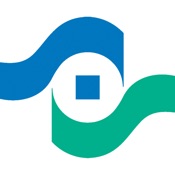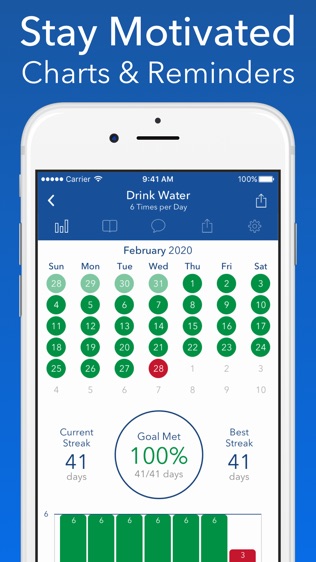
【基本介绍】
Track all of your Goals and Habits in one flexible free app. With Strides, you can track anything you want, because it’s more than a habit tracker; it’s also a SMART goal tracker, with reminders to hold you accountable and charts to keep you motivated, on iPhone, iPad & Web.
Featured by Apple and recommended in The New York Times, Forbes, Fast Company, and Entrepreneur Magazine.
"The most comprehensive, user-friendly, beautifully designed goals app available."
"I just wanted to say a big THANK YOU! Strides is one of the most useful apps out there. Nowadays, I can't even imagine myself without it :)” ~Leyla
“This is the best goal tracking app I’ve used. It’s intuitive to use and has a beautiful interface with many options for tracking goals."
"Amazing app. The sheer amount of flexibility with what you can track with Strides is amazing." ~Carlo
"My life has become so much more organized and fulfilled since I started using your app. I really appreciate it!” ~Micah
"Best tracking app. I love, love, love this app! This is exactly what I've been looking for for two or three years. I can track multiple goals and see them all on one screen. Perfect!" ~Kate
"This smooth app is easy to use and could have a surprising impact on your life." ~Scott
— Track Anything You Can Imagine —
Four flexible types of trackers:
1. TARGET: Reach a goal value by a date, and always know if you're on track (green progress bar when on pace). e.g. "Lose 10 lbs by June 15th” or "Save $2,000 by November 1st”.
2. HABIT: Build a good habit or break a bad habit. Track X times per day/week/month, and optionally set a goal streak. e.g. "Workout 5 days/week” or “Drink Water 6 times/day”.
3. AVERAGE: Track your average value per log, day, week, month, year, or even a rolling average (last X logs). e.g. "Practice Guitar for 30+ min/day” or “Budget: $X/month or less”.
4. MILESTONES: Always know if you’re on pace to complete your project, or a goal with multiple steps. e.g. "Launch Website by May 1st”, or “Build Deck by Memorial Day".
— Goal Setting —
1. Decide what you want to track.
2. Choose habit or goal tracker type.
3. Enter values and dates, set alerts.
Tip: Always set SMART Goals (Specific, Measurable, Achievable, Relevant & Timely).
— Alerts: Flexible Accountability —
Set reminders however you want to help build habits and achieve your goals. e.g. “MWF at 7:00am” or “Every Day at 10:00am, 2:00pm & 6:00pm”.
A tracking app should hold you accountable and make you happy seeing your progress.
Strides does both by keeping the alerted icon and badge until you log so you won't forget (accountability), and showing useful stats (progress).
— Sync & Backup —
Use Strides on all your devices, including iPhone, iPad, and any tablet or computer at StridesApp.com.
Keep your data backed up so you can get a new phone and log in to see all your data.
Also, we aren’t in the business of selling data or ad space. Your data is yours, and totally private.
— Plus Plan —
Strides is free, but if you want to get even more out of it and support development, please subscribe to Strides Plus to unlock great features like Unlimited Trackers, Tags & Filters, Today List, Export Data and more.
Strides Plus is a monthly or annual subscription ($4.99/mo or $39.99/yr USD). Payment will be charged to iTunes Account at confirmation of purchase. Subscription automatically renews unless auto-renew is turned off at least 24-hours before the end of the current period. Account will be charged for renewal within 24-hours prior to the end of the current period, for the monthly or annual price chosen.
Subscriptions may be managed and auto-renewal may be turned off by going to your iTunes Account Settings after purchase. No cancellation of the current subscription is allowed during active subscription period.
Read our full Privacy Policy / Terms of Use:
http://www.stridesapp.com/privacy/
Good luck with all your goals & habits!
Kyle, Brian, Jason, Jonathan & Tim
StridesApp.com
【更新日志】
Keep your goals & habits top of mind with widgets on your home screen to help you stay on track. They're like high-tech sticky notes. :)
To add widgets, tap and hold an app on your home screen, choose Edit Home Screen, then tap the + at the top of the device and select Strides to choose a widget. Enjoy!
Track all of your Goals and Habits in one flexible free app. With Strides, you can track anything you want, because it’s more than a habit tracker; it’s also a SMART goal tracker, with reminders to hold you accountable and charts to keep you motivated, on iPhone, iPad & Web.
Featured by Apple and recommended in The New York Times, Forbes, Fast Company, and Entrepreneur Magazine.
"The most comprehensive, user-friendly, beautifully designed goals app available."
"I just wanted to say a big THANK YOU! Strides is one of the most useful apps out there. Nowadays, I can't even imagine myself without it :)” ~Leyla
“This is the best goal tracking app I’ve used. It’s intuitive to use and has a beautiful interface with many options for tracking goals."
"Amazing app. The sheer amount of flexibility with what you can track with Strides is amazing." ~Carlo
"My life has become so much more organized and fulfilled since I started using your app. I really appreciate it!” ~Micah
"Best tracking app. I love, love, love this app! This is exactly what I've been looking for for two or three years. I can track multiple goals and see them all on one screen. Perfect!" ~Kate
"This smooth app is easy to use and could have a surprising impact on your life." ~Scott
— Track Anything You Can Imagine —
Four flexible types of trackers:
1. TARGET: Reach a goal value by a date, and always know if you're on track (green progress bar when on pace). e.g. "Lose 10 lbs by June 15th” or "Save $2,000 by November 1st”.
2. HABIT: Build a good habit or break a bad habit. Track X times per day/week/month, and optionally set a goal streak. e.g. "Workout 5 days/week” or “Drink Water 6 times/day”.
3. AVERAGE: Track your average value per log, day, week, month, year, or even a rolling average (last X logs). e.g. "Practice Guitar for 30+ min/day” or “Budget: $X/month or less”.
4. MILESTONES: Always know if you’re on pace to complete your project, or a goal with multiple steps. e.g. "Launch Website by May 1st”, or “Build Deck by Memorial Day".
— Goal Setting —
1. Decide what you want to track.
2. Choose habit or goal tracker type.
3. Enter values and dates, set alerts.
Tip: Always set SMART Goals (Specific, Measurable, Achievable, Relevant & Timely).
— Alerts: Flexible Accountability —
Set reminders however you want to help build habits and achieve your goals. e.g. “MWF at 7:00am” or “Every Day at 10:00am, 2:00pm & 6:00pm”.
A tracking app should hold you accountable and make you happy seeing your progress.
Strides does both by keeping the alerted icon and badge until you log so you won't forget (accountability), and showing useful stats (progress).
— Sync & Backup —
Use Strides on all your devices, including iPhone, iPad, and any tablet or computer at StridesApp.com.
Keep your data backed up so you can get a new phone and log in to see all your data.
Also, we aren’t in the business of selling data or ad space. Your data is yours, and totally private.
— Plus Plan —
Strides is free, but if you want to get even more out of it and support development, please subscribe to Strides Plus to unlock great features like Unlimited Trackers, Tags & Filters, Today List, Export Data and more.
Strides Plus is a monthly or annual subscription ($4.99/mo or $39.99/yr USD). Payment will be charged to iTunes Account at confirmation of purchase. Subscription automatically renews unless auto-renew is turned off at least 24-hours before the end of the current period. Account will be charged for renewal within 24-hours prior to the end of the current period, for the monthly or annual price chosen.
Subscriptions may be managed and auto-renewal may be turned off by going to your iTunes Account Settings after purchase. No cancellation of the current subscription is allowed during active subscription period.
Read our full Privacy Policy / Terms of Use:
http://www.stridesapp.com/privacy/
Good luck with all your goals & habits!
Kyle, Brian, Jason, Jonathan & Tim
StridesApp.com
【更新日志】
Keep your goals & habits top of mind with widgets on your home screen to help you stay on track. They're like high-tech sticky notes. :)
To add widgets, tap and hold an app on your home screen, choose Edit Home Screen, then tap the + at the top of the device and select Strides to choose a widget. Enjoy!
[展开全部↓]
精品推荐
猜你喜欢
热门标签