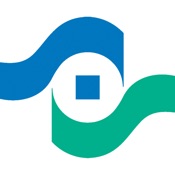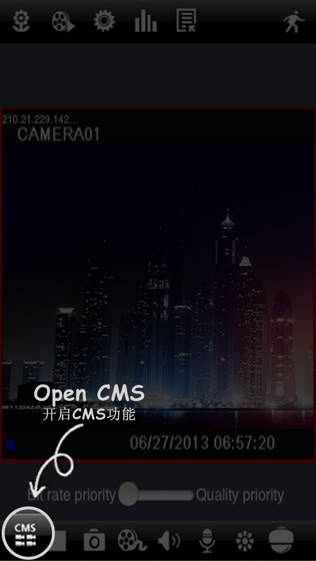

【基本介绍】
------------------------------SuperLivePro-----------------------------------
SuperLivePro is a specially developed monitoring software for the iPhone.
Customers can view real time video streaming, control operations on the iPhone
If have any questions or suggestions, please contact 7281398@qq.com
------------------------------Notice-----------------------------------
compatible device of this version:iPhone4 (iOS version lower than v7.0),4S,5,5S,6,6 plus
Function description:
1.Support real time video streaming
2.Support 1/4/ split screen display
3.Support PTZ control(Direction/Zoom/Focus/Iris/Preset Points/Cruise)
4.Support channel video capture/record/playback/backup to PC by iTunes
5.Support channel audio play
6.Support two way talk
7.Support channel color adjustment (Requires DVR firmware 3.0 or later)
8.Support remote video search by time/event/file (Requires DVR firmware 3.0 or later)
9.Support DVR remote configuration (Requires DVR firmware 3.0 or later)
10.Support DVR information query (Requires DVR firmware 3.0 or later)
11.Support auto-reconnect feature
12.Support device list. No number limit
13.Support preview different channel from different device at same time.
14.Support favorite channel and favorite group
15.Support fast study
16.Support user help
17.Remember last login account information
18.Support backup or restore serverlist
19.Support new version check and setup guide
20.App download qr-code share
----------------------------------F&Q: -------------------------------------
1.How do I upgrade my device from 2.7 to 3.0?
2.7 version of the device can not be upgraded to version 3.0.They are two different types of device.
More information can contact the equipment dealer
2. How to determine whether SuperLivePro support my device ?
You can search for "SuperLive" keyword in App Store.If SuperLive support your equipment, SuperLivePro should be able to.
3. Why SuperLivePro sometimes quit unexpectedly?
Use SuperLivePro needs some memory space.You can close some programs running in the background
【更新日志】
1.Fix timeout bug.
------------------------------SuperLivePro-----------------------------------
SuperLivePro is a specially developed monitoring software for the iPhone.
Customers can view real time video streaming, control operations on the iPhone
If have any questions or suggestions, please contact 7281398@qq.com
------------------------------Notice-----------------------------------
compatible device of this version:iPhone4 (iOS version lower than v7.0),4S,5,5S,6,6 plus
Function description:
1.Support real time video streaming
2.Support 1/4/ split screen display
3.Support PTZ control(Direction/Zoom/Focus/Iris/Preset Points/Cruise)
4.Support channel video capture/record/playback/backup to PC by iTunes
5.Support channel audio play
6.Support two way talk
7.Support channel color adjustment (Requires DVR firmware 3.0 or later)
8.Support remote video search by time/event/file (Requires DVR firmware 3.0 or later)
9.Support DVR remote configuration (Requires DVR firmware 3.0 or later)
10.Support DVR information query (Requires DVR firmware 3.0 or later)
11.Support auto-reconnect feature
12.Support device list. No number limit
13.Support preview different channel from different device at same time.
14.Support favorite channel and favorite group
15.Support fast study
16.Support user help
17.Remember last login account information
18.Support backup or restore serverlist
19.Support new version check and setup guide
20.App download qr-code share
----------------------------------F&Q: -------------------------------------
1.How do I upgrade my device from 2.7 to 3.0?
2.7 version of the device can not be upgraded to version 3.0.They are two different types of device.
More information can contact the equipment dealer
2. How to determine whether SuperLivePro support my device ?
You can search for "SuperLive" keyword in App Store.If SuperLive support your equipment, SuperLivePro should be able to.
3. Why SuperLivePro sometimes quit unexpectedly?
Use SuperLivePro needs some memory space.You can close some programs running in the background
【更新日志】
1.Fix timeout bug.
[展开全部↓]
精品推荐
猜你喜欢
热门标签